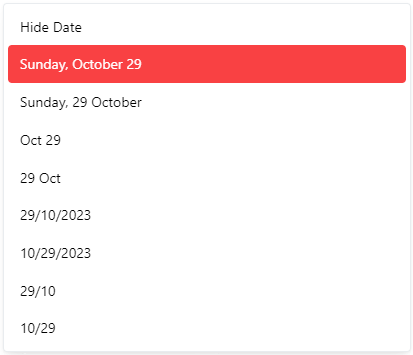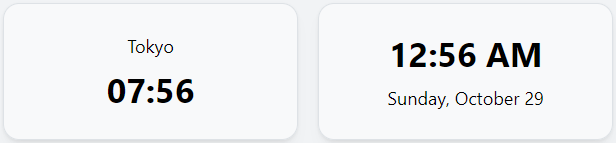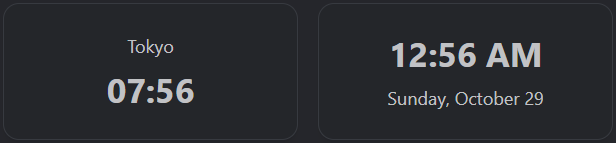🕓 Clock
The Clock Widget will display the current time and date. The Widget will use your current system time. If you are using Docker, ensure that the timezone is set correctly.
Adding the widget
Please check out our documentation on how to add a widget.
Configuration
| Configuration | Description | Values | Default Value |
|---|---|---|---|
| Display full time (24 hour format) | Determines if the clock displays in 12 or 24 hour format | yes / no | no |
| Date formatting | Select how you want the date to be displayed | see Screenshots | Weekday, month day |
| Display a custom Timezone | In case you want to show a timezone different from where you currently are, after toggling this option, you may select the city using the following options | yes / no | no |
| Timezone location | Location selector, choose the city and it will automatically get you the coordinates. | City name | Paris |
| City Title | Choose if you want to add a title above the time to show the city you selected and the timezone code it is in. |
| City and Timezone |
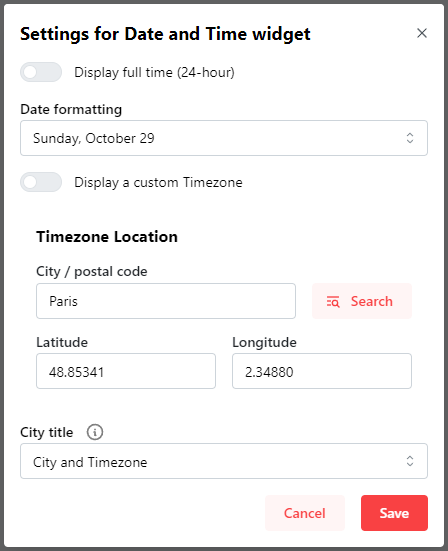
tip
Check out our documentation on editing tiles.
Screenshots